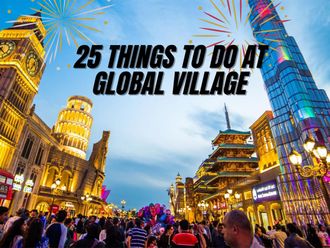Dubai: Smartphone owners in the UAE should be on guard against growing phishing attempts by hackers to avoid losing personal data, a high ranking Telecommunications Regulatory Authority (TRA) official said on Tuesday.
Loss of personal details can lead to identity theft, hacking of bank accounts, and criminal blackmail if smartphone owners do not take necessary steps to protect their devices from criminals.
At a press conference to talk about the information security awareness campaign recently launched by the TRA called “Don’t be deceived”, Mohammad Gheyath, executive director, Information Security Regulatory in TRA, said among the major threats on smartphone users in the UAE relates to their social media accounts.
“With most people, because smartphones are always in their hands, they feel secure with it, but what they don’t realise is that their phones are a window for the cyber environment around them and a window to give access to everyone else around the world,” he said.
Gheyath said most smartphone users have a number of social media accounts and that “being secure on these apps, preventing access to your personal information and protecting your privacy are the biggest challenges we face”.
Speaking also in light of the recent scams targeting UAE residents on their phones, Gheyath said criminals continue to think out new ways to scam unwitting victims of their cash, and while they cannot be completely stopped, they can be prevented.
“We have a number of mechanisms and procedures in place including technical approaches to tackle these scams, however, what’s important is educating people on how to deal with them.”
TRA’s National Emergency Response Team (aeCERT) has carried out numerous awareness sessions, such as interactive workshops and live videos, to keep people informed about the latest scams in the UAE, how to handle their social media accounts and websites and how to keep themselves protected in the digital environment.
The team, consisting of Emirati specialists, has organised more than 15 live episodes on Twitter, Facebook and Instagram in 2018 which discussed the most important information security topics in order to raise awareness of various segments and age groups.
“We always tell people to think before they act and to be aware of communications that implore them to act immediately and to verify the sender before engaging.”
TRA officials pointed out that there has been a rise in attacks against social media influencers and “VIPs” who are easily persuaded to click on a link to receive the verification mark or gain more followers but then end up being hacked and blackmailed.
Majid Al Ali, manager of information security services, aeCERT, TRA, said larger organisations and institutions are also being protected from cyberattacks by TRA’s national team.
“The team plays a big role in responding to attacks and analysing threats and also reducing incidence of attacks within the UAE boundaries,” he said. “The team also performs security quality services and checks in order to enhance the infrastructure, networks and services of the entities.”
A tour at the TRA’s security operations centre showed how the team uses advanced technology to monitor the infrastructure of federal government and local government entities and the type of cyberattacks targeting the UAE.
Some of the live episodes broadcast by the team since the beginning of 2018 included ‘don’t be deceived’, ‘dangers of electronic games’, ‘protecting our children from cyber blackmail’, ‘WhatsApp hacking’, ‘phishing’, ‘email security’, ‘Hemayati application’, and others.
How to protect yourself on social media and online
Passwords and privacy settings: Choose a strong alphanumeric password — i.e. one that includes both numbers and letters. Activate the Two-Step Verification. Ensure that location settings on your phone are not on for your social media apps — unless you want to use it.
Accept “friend requests” from friends only.
Do not download!
Most scams begin with an email that may at first look authentic with an innocent attachment or shortened link. Do not click links coming from unknown sources as they may contain viruses and do not enter bank account information.
TMI: Too Much Information
You should not give out your address on social media, or say that no one will be home that weekend.
Always sign out of accounts
Remember to sign out of your email and social media accounts, especially at work, public cafés, and other areas where your information is at risk.
Keep your eye out for phishing scams.