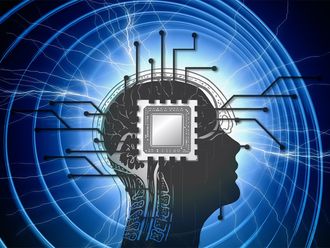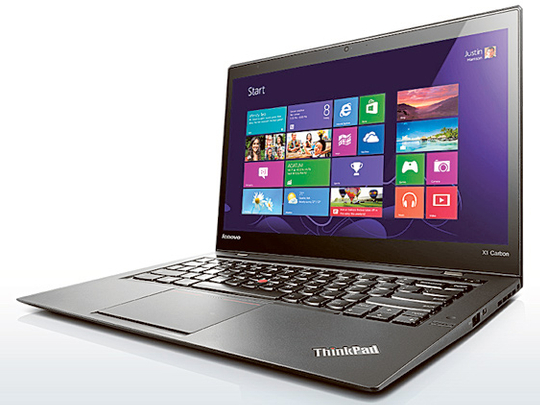
Dubai
Lenovo’s ultra-thin laptop – ThinkPad X1 Carbon – feels solidly and sturdy and, at the same time, impressively light.
The 14-inch device is powered by fourth-generation Intel i7 processor running at 1.50GHz with 8GB of RAM and 256GB solid state drive. It runs on Windows 8.1 Pro. The touch screen device has a higher resolution of 2560 x 1440 pixels than other ultra-thin laptops in the market. It weighs 3.15 pounds.
The beauty of the device is the black matte-finish carbon fibre body, which keeps it light and adds strength and durability. It can tilt 180 degrees, allowing the screen to stay flat.
The display is non shiny, so no glares and colours pop up with rich details.
The major changes are in the keyboard layout. The island-style keyboard, with keys slightly convex curved at the bottom, is well spaced but the change in keyboard layout will drive some crazy.
There is one part which drove me crazy, that is the smaller delete button now sits next to backspace key.
There is no caps lock key and it is replaced by home/end key, and there is no PrintScreen button. To make the letters caps, users need to hit the shift key twice and hit it twice again to make it lower.
Functions and commands
Lenovo has replaced the function keys with adaptive touchscreen keyboard (virtual keyboard with backlit). There are four presets with different functions and commands and can accommodate 40 shortcuts and also integrates voice and gesture controls. By default, the strip shows volume up and down, brightness and Windows-specific search functions and shortcuts to Nuance’s Dragon Assistant (gesture and voice control). It can let users dictate emails, search the web and turn the computer on and off.
The strip changes automatically depending on the applications opened.
Opening a browser will give a row of commands like new tab button and page-reload button while opening VoIP (Skype and Google Talk) will give microphone controls.
It is an interesting idea but consumers will take time to get used to the style. Even the touchpad is button less. It has an integrated right and left buttons. It is easy to find, the right and left track pad buttons are underlined in red and the scroll zone is marked by row of raised dots and sits between the left and right track pad buttons.
It has a USB 3.0 port and mini Ethernet port (via dongle) on the right. The full HDMI, Lenovo’s unique OneLink power connector, a Kensington lock slot, mini display, USB 3.0 and headphone jack sit on the right side of the device.
The apps installed on board are Evernote Touch, AccuWeather.com, Amazon’s Kindle reader, drawing app Skitch Touch, Hightail, Zinio’s magazine store and the music-streaming service rara.com. Lenovo has added some apps of its own — Lenovo Settings, Lenovo and Reach, which is a cloud service.
The X1 Carbon delivers rich audio quality with the bundled with the Dolby Home Theater v.4 software. It gives control over audio settings and enhances the audio quality and users can feel the difference when disabling the feature.
The 720p webcam is a disappointment as the images are grainy and noisy but the face tracking feature did a decent job of tracking my face.
Regarding connectivity, it has Wi-Fi, Bluetooth 4.0 and a 3G/4G LTE micro SIM car slot.
Lenovo did not add the SD card option to this device. The battery lasted for more than five hours on video playback test, which is average due to the high resolution display. The company promises 8.6 hours of runtime, but I could only manage just over six hours. It trails by a wide margin when compared to the competitors. It is priced at Dh6,250.