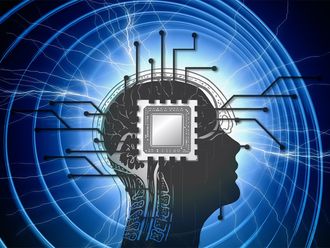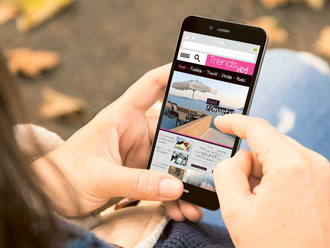Q. Does Yahoo Account Key count as two-factor authentication for my Yahoo Mail? What exactly does it do?
A. Many two-factor authentication systems require you to first type in your account password and then supply a numeric passcode generated by an app, a website or one sent by text message. Yahoo Account Key, which has been around for almost two years, is “similar to traditional two-factor verification” systems, Yahoo says in its help guide, but “there’s no memorised password.”
Instead, Yahoo’s login system turns your mobile device into the key to your account. To set it up, you must have one of the company’s mobile apps, like Yahoo Mail, running on your smartphone. Once you have a Yahoo app installed and have signed into your account with it, go to your Yahoo account in your computer’s web browser and log into your security page.
Once you log in, select “See how it works” and then choose your device running the Yahoo app. Select “Send me a notification” to push out an alert to that device. Next, on your phone or tablet, tap the Approve button to indicate that you received the message and that your account has been linked with Yahoo’s account tool.
In your web browser, choose “Always use Yahoo Account Key.” You also must confirm your cell phone number, which Yahoo uses in case you lose your phone.
After you set up Yahoo Account Key and log into your account, enter your Yahoo account name and click the Next button. When you click Next, a notification is sent to your mobile device. Tap the Approve icon to complete the login process. You must be logged into the Yahoo app on your phone for the system to work, and you may have to further confirm your identity by typing in a code displayed on the phone screen.
Find your suitcase with luggage tags
Q. I saw in the Delta app that I can track the location of my suitcase on a map. How does this work?
A. Several airlines have added the ability to use online tracking to monitor the location of your checked luggage. Delta Air Lines, for example, announced last year that it was adding radio frequency identification (RFID) tags to its baggage-tracking system so that customers could see the real-time location of their luggage through the Fly Delta smartphone app.
The RFID chip is embedded in the luggage tag that is attached to your suitcase at the baggage counter. The RFID tag emits information about the bag (including its geographic location) over radio waves that can be picked up by the airline’s scanners, and that data can be pinned to a map for you to see. (The technology may sound new, but the ability to embed tiny flexible radio-frequency tags has been around since at least the 1990s.)
When you are travelling on Delta and have checked your suitcase for tagging, you can see your bag’s location by opening the Fly Delta app and selecting the bag-tracking option for your current flight. In addition to receiving a text description (like “Bag on Plane”) you can tap “Track on Map” at the top of the screen for a visual reference.
In an effort to cut down on inexplicably lost luggage and extremely angry customers, other airlines are also offering bag-locator services. Alaska Airlines and Lufthansa provide electronic tags for luggage and American Airlines has an online baggage-tracker page. Third-party devices for tracking luggage are also available.
— New York Times News Service